You are an adult user owning an iPhone or a device running on iOS, and you are looking to join Telegram groups or channels that have been censored? This guide is here to help you. Recently, the Telegram moderation team decided to block access to certain groups and channels for Apple users for security reasons. Thus, instead of being able to view the content of these channels, you are faced with an error message stating: "This channel cannot be displayed because it has been used to distribute pornographic content".
We have written the guide below to help you bypass this restriction. We will explain to you step by step how to access these censored Telegram groups or channels.
Caution: We recommend you to be cautious when navigating on Telegram, only click on links from trusted sources & do not enter any personal data. Also, do not download any files from an unverified source. (or any files at all)
Possible Telegram Messages Stating That Content Cannot Be Displayed
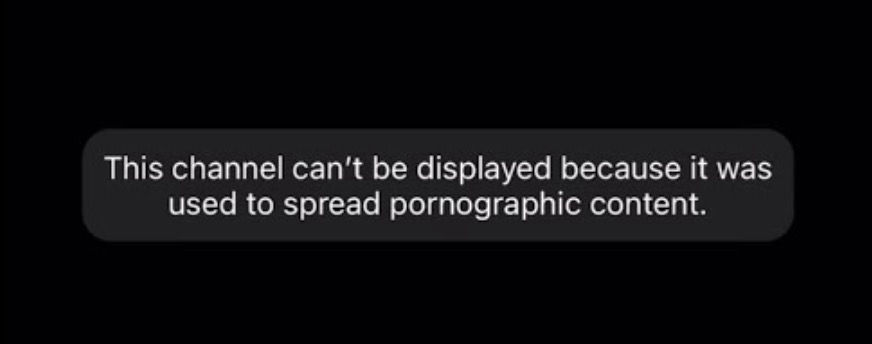
this group can’t be displayed telegram guide censorship
this channel cannot be displayed as it has been used to distribute content telegram guide censorship
Let's get to the heart of the matter: Please find below the 2 processes you can follow to unlock sex channels on iOS.
The goal is to check "Disable Filtering" on the web version of your Telegram account. You can do this action by logging into your Telegram account on a computer or on Safari or another browser on your iPhone.
Steps to Disable Censorship on Telegram
—
Computer: in Settings then "Privacy and Security" then check "disable filtering" or "Disable Filtering"
Mobile (iPhone or another iOS device) follow the steps in order:
- Log in to Telegram Web (the web version of Telegram, not the application): https://telegram.org/dl/webk
- Once logged in, click on the 3 bars at the top left or top right.
- Once the menu is open, click on the "Settings" or "Settings" button.
- Click on "Privacy and Security" or "Privacy and Security".
- Scroll slightly down and check: Disable Filtering/ Disable filters
—
Once these steps are completed, you can now fully enjoy the different groups.
And since a warning message is never enough: We recommend you to remain cautious when navigating on Telegram, only click on links from trusted sources & do not enter any personal data. Also, do not download any files from an unverified source. (or any files at all)